i-Tree Eco Version Considerations
Eco Version Considerations
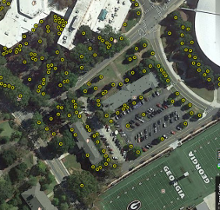
What should I do if I am currently collecting data with the mobile data collector using an older version of Eco?
Eco users who are currently collecting data using the mobile data collector should import all outstanding data and then update the software.
What if I have an international Eco project that was manually processed by the Forest Service?
International Eco projects that were previously processed by the Forest Service will require data to be manually entered into the most current version of Eco. Depending on project location you may need to provide hourly pollution data and other required information as specified in the information at the links below.
- See the Eco v6 Guide International Projects (pdf) for further details.
- Visit the International Eco page for a basic overview.
How do I upgrade my completed Eco v5 project to use in the Eco v6 application?
If you have a completed and processed an Eco v5 project, you can launch the Eco v6 application and select the Eco v5 project using the "File - Open Project" option. The application will create a new project compatible in Eco v6 and perform any conversions necessary. You will need to re-submit in v6 for processing to generate an updated set of results. Your existing Eco v5 project will remain.
Why are there differences between my existing Eco project and my updated Eco v6 project?
The i-Tree Eco model is continuously improved and updated as new science, improved modeling, and accepted methods can be investigated and integrated in the Eco platform. Valution methods could also be updated such as using the Social Cost of Carbon and BenMAP modeling for pollution estimates. In short, there are many reasons why you may see differences.
- See the Eco Guide to Model Differences (pdf) for further learning on why estimates changed from Eco v5 to Eco v6.
- See the i-Tree Eco v6 Model Enhancements (pdf) for information on changes to several modeling routines and valuations which affect Eco v6 estimates.
How can I compare my results from an old study with a reassessment using Eco v6?
Since the i-Tree Eco assessment platform is continuously changing, we recommend reprocessing earlier or original Eco assessment projects using the current version of Eco, and comparing the results with the updated or new project based on new measurements. Essentially, you will be rerunning your original project and new project using the same model code to examine relative change between (2) projects based on differences in vegetation or land use changes between projects.
Although this approach may have limitations as reassessment results may change due to new or improved modeling methods, it is a consideration that Eco users should recognize when considering short and long term management and planning objectives.
If you want to compare results from a project run in an older version of Eco with results from a project run in the most recent version of Eco, you will need to export reports from the existing project before updating the i-Tree software.