Manuales y cuadernos de trabajo de i-Tree
For foreign language manuals and workbooks, please see our International Documents.
Para los manuales traducidos, consulte los Documentos Internacionales.
Manuales de usuario actuales de i-Tree
Manuales del paquete de software i-Tree 2018
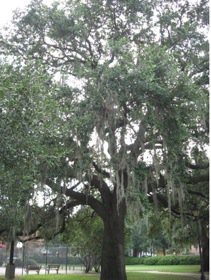
The 2018 i-Tree applications will continue to utilize individual version numbers to allow for proper updating as patches and modification are released. Therefore, individual i-Tree manuals will also display application version numbers 5.x or 6.x accordingly.
- i-Tree Eco V6 - see section below
- i-Tree Eco V5 (legacy)
- i-Tree Streets V5
- i-Tree Hydro V6 (beta)
- i-Tree Hydro V5
- i-Tree Vue V5 (legacy)
- i-Tree Species v4
- i-Tree Storm v4
Manuales y guías de Eco v6
The following Eco manuals and guides are for i-Tree Eco v6. Manuals and guides are periodically updated and may require clearing your browser cache to load the most recent update available.
- i-Tree Eco v6.0 User's Manual
- i-Tree Eco v6.0 Field Manual
- Eco v6.0 Guide - Eco v5 and v6 Model Differences
- Eco v6.0 Guide - Installing Eco
- Eco v6.0 Guide - Exploring Example Projects
- Eco v6.0 Guide - Data Limitations
- Eco v6.0 Guide - Unstratified Sample Project
- Eco v6.0 Guide - Pre-stratified Sample Project
- Eco v6.0 Guide - Post-stratified Sample Project
- Eco v6.0 Guide - Stratifying a Complete Inventory
- Eco v6.0 Guide - Importing an Existing Inventory
- Eco v6.0 Guide - Using the Forecast Model
- Eco v6.0 Guide - Capturing Coordinate Data
- Eco v6.0 Guide - PDA Data Collection Using Ecov5
- Eco v6.0 Guide - for International Projects outside of the U.S, Australia, Canada and the U.K.
Requisitos del sistema i-Tree (hardware, software y dispositivos de recopilación de datos) e instrucciones básicas de instalación
Detección de plagas en i-Tree
- i-Tree Pest Detection Protocol Manual 1.47MB
- i-Tree Pest Detection Field Guide 38.7MB
- i-Tree Pest Detection Field Guide - Printer Friendly Version 2.81MB
- i-Tree Pest Detection Field Data Entry Tip Sheet 229KB
- Pest Detection Tatum Guide
Cuadernos de trabajo de i-Tree
Creación de Gráficos Aleatorios para Eco usando ArcGIS
Whether you choose purely random or pre-stratified random sample plots, we have a couple options to guide you in defining your i-Tree Eco project area.
ArcGIS v10.x with the Spatial Analyst extension
(These are generic instructions using most versions of ArcGIS. However, the basic concepts should apply to other GIS packages as well.)
ArcGIS v9.3
(These instructions are specific to ArcGIS 9.3 using the VBA tools contained within the now unsupported itree.mxd ArcGIS project file.)
- Download the Random Plot Workbook which is applicable to your i-Tree Eco project.
- Download and extract the iTree.mxd ArcMap project file from the archive below. The ArcMap file is common for both random plot applications and is to be used with one of the above workbooks and ArcGIS v9.3 only.
ArcView 3.x
(The following is an unsupported UFORE/i-Tree Eco sample plot generator for ArcView 3.x See the README.doc after downloading and installing).
Cuaderno de trabajo de segmentos aleatorios de calles para i-Tree Streets & i-Tree Storm
The following workbook can be used to generate random street segments for an i-Tree Streets sample project or an i-Tree Storm project. The procedures outlined within the workbook should be compatible with most versions of ArcGIS. In some cases, some modifications may be required.
Documentación técnica de Tiger Line
Versiones internacionales de los manuales de usuario de i-Tree
Translations of some user manuals have been provided by i-Tree Users to make i-Tree Tools more accessible around the world. We are unable to check the accuracy of these translations and provide them for your convenience as is. For more information on using i-Tree internationally, including other non-technical manual i-Tree outreach documents in other languages, please see the i-Tree International Overview page.
Español
- i-Tree Eco Manual de Campo V6.0 1
- Manual de campo para toma de datos i-Tree ECO 2
- Traducción de pantallas de captura de datos en celular version simple 2
Chino - Simplificado 3
Chino - Tradicional 3
Agradecimientos
1 Spanish translation of the Eco manual was financed by USAID Colombia and coordinated by the International Programs Office of the US Forest Service.
2 Spanish translation provided by Horacio De la Concha of AGRINET México.
3 Chinese simplified and traditional translation provided by the Taiwan Forestry Research Institute.